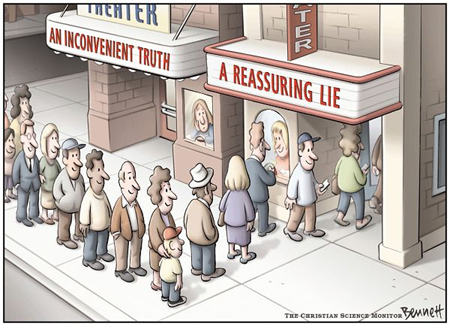-
2025 Resolution: Don’t be Sloppy
I learned a new word today. Well, not a new word exactly, more a new meaning for an old word, sorta like SPAM, that went from meaning that abomination in a ribbon-of-death can served every Wednesday in something my mom called Spanish Rice which we all hated but had to eat because, back then, you ate what was put in front of you, to meaning 95% of the messages that land in my IN Box.
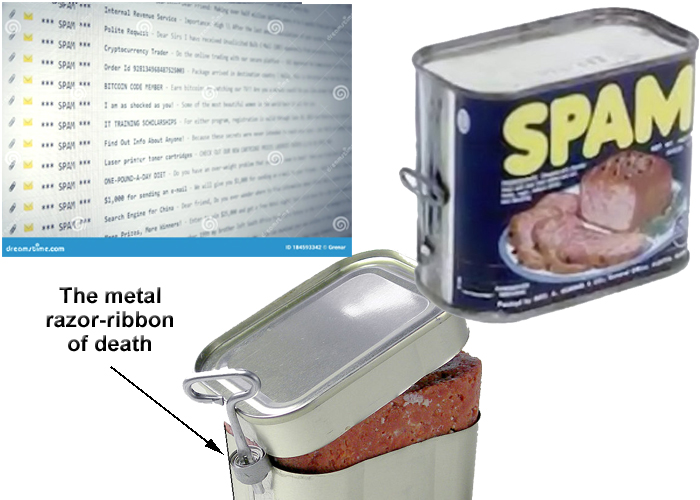
Top Left: Spam Top Right: SPAM
Centre bottom: the metal razor-ribbon of death (ask your grandma)This old-word-with-a-new-meaning is ‘Slop,’ and in a way, it is related to spam because, rather than bot-generated messages clogging up your IN box, it means the AI-generated dross that is rapidly filling up the Cyber-sphere. Machine-created images, videos, articles, news reports, blog posts, Facebook content, and almost everything on the social media platform formerly known as Twitter, is covered by this newly minted meaning for Slop. Some of this AI content is created to amuse, but most of it is meant to deceive us in ways that either part us from our money, keep us ignorant and outraged, or both.
The problem, however, is that this content is proliferating at such an exponential rate that it is literally choking the Internet by pushing aside genuine, truthful, human content, to the point that, very soon, nothing you see on the Internet will be human-generated, or true. (However, since I read that on the Internet, perhaps it should be taken with a grain or two of salt.)
Cyber-Armageddon or not, AI is definitely an issue, and, for once, I’ve found a worrisome issue I can do something about (unlike, say, the war in Ukraine or bovine encephalitis). I am therefore affirming that all content heretofore appearing on this blog was 99.9999999% generated by yours truly (there was that one image I made with AI; I’m not proud of it, but even the best of us succumb to temptation occasionally), and resolve that all future content will likewise be authored by myself, and all images will either be of my own making, or stolen off the Web and altered, by me, in my pirated copy of PhotoShop (version 5.5 released 1998).

Walter Cronkite pretending to be Jesus
riding on a shrimp. Do we really need this?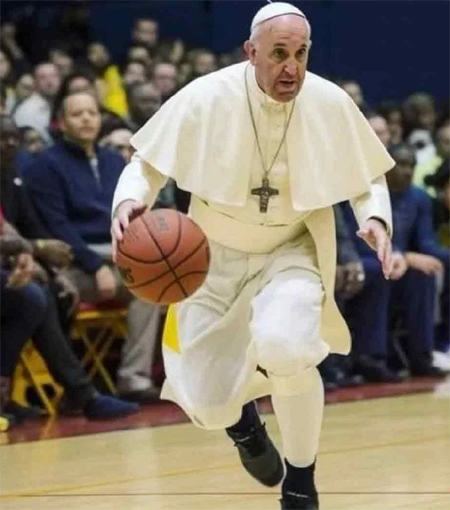
This, on the other hand, is absolutely true So, when the tsunami of AI slop threatens to overwhelm you, come to me: I can’t always promise entertainment, but I can promise the human touch, and truth. Also, I won’t try to take your money.
But standing up to slop is not the only 2025 Resolution I have made, and since standing up to slop only took up half my word count, I’ll tell you about my other Resolution, also aimed at slowing down the demise of western civilisation: using cash.
You remember cash: random sized metallic discs and those flimsy rectangles made from a mishmash of paper/linen/plastic printed with pictures of notable people and various numbers on the corners. Well, they are under threat, because we all use plastic cards now and just tap a device whenever we buy anything, which has led to cash becoming so scarce that some shops are no longer accepting it.

Remember this stuff? You used to keep it in your wallet Full disclosure: I have made this resolution before, but this year I am re-resolving to see it through. The problem is, paying by card is so quick and convenient that pulling cash out of your wallet now is met with the same sighs from the people behind you that you used to hear when the person ahead of you in the grocery line asked if they could pay by check (ask your parents).

Yes, this did happen Convenience, once realized, makes it hard to regress. I’m certain there were people (I’m trying to not be sexist here) who happily hung their laundry out to dry and lit the woodstove to heat up a pot of soup who, when offered a tumble dryer and an electric range, thought, “Why do I need this? The way I’m doing it now suits me fine.” But come back in two weeks and try to take those things away and I’m pretty sure you’d have a fight on your hands.
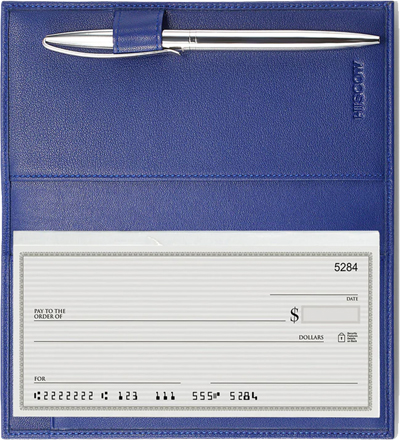
Your mom had one of these
No, really, go ask herLikewise, the convenience of cards. When Tap-and-Go replaced having to put your card in and enter a four digit code, there were jokes about the move from convenience to ultra-convenience, but now, if something goes wrong and I need to resort to the older method, the person running the till generally apologizes to me for the inconvenience. (But then, they are British, and they apologize for everything here.)

I’m terribly sorry for the inconvenience, but you need to insert your card and type four digits The point is, just because something is convenient doesn’t mean it’s right. For example, there is a transaction fee for using a card, meaning someone is paying out and the banks are raking it in. And using cash means you spend less, which is also good for you, and bad for bankers. I think the occasional eyeroll of a clerk being forced to make change from a tenner is a small price to pay for keeping a monetary economy rolling.
And truth; yeah, it’s inconvenient at times, but it’s not something we want AI to wash away completely.